Social Security Number Application Procedures
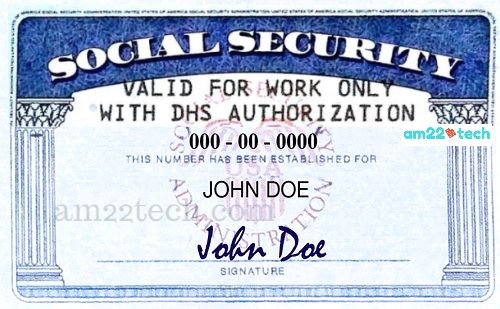
Social Security Administration (SSA) regulations stipulate that only those F-1 and J-1 students that are EMPLOYED may apply for a Social Security number (SSN). The SSA requires a letter of employment from the hiring department, in addition to an endorsement from the Office of International Students and Scholars (OISS), before they will issue a SSN. The SSA suggests that students wait at least 10 days after their arrival in the United States to apply for a SSN. Refer to International Students and Social Security Numbers (https://www.ssa.gov/pubs/EN-05-10181.pdf) for more information.
Submit your immigration documents at International Tax Document Submittal to process tax information for your employment.
Students and hiring departments should follow the steps below:
- New student:
- Enroll full-time or have permission to be enrolled part-time for your SEVIS record to be registered/validated.
- Submit the OISS Check-In Form before bringing the verification letter to OISS for us to register/validate your SEVIS record.
- Your SEVIS record must be registered/validated for at least 48 hours before you go to the SSA to apply for your SSN.
- Hiring department: complete Part I of the Social Security Number On-Campus Employment Verification PDF form.
- Use the student’s name as it appears on their passport.
- Student will bring the PDF form to OISS for our signature after Part I is completed and printed on letterhead by the employing department.
- Student:
-
- Start an SSN application online at https://www.ssa.gov/number-card/request-number-first-time.
- Complete the application by scheduling an appointment to go to the local SSA office (1170 Harvard Way, Reno, NV 89502) within 45 calendar days. Take the following documents to your appointment:
- online application confirmation
- completed employment verification letter
- unexpired passport
- I-94
- I-20 or DS-2019.
- You will receive a confirmation of the application if the application is accepted.
- Student: take the confirmation of the application to the hiring department as proof of your SSN application along with any form of a national identification you have from any country.
- The hiring department will use your country and national ID number in Workday as a placeholder for the SSN in order to complete the hiring paperwork.
- Inform the hiring department once you receive your SSN to update payroll and tax records. This should occur between 60 and 90 days from the date of application.
- Do not carry your SSN card around with you, store it in a safe place.
- Hiring department: after the student applies for the SSN, they will show you their proof of SSN application for you to enter them in Workday.
- Use the student's country and national ID number in Workday as a placeholder for the SSN in order to complete the hiring paperwork.
- If there are any issues entering the student’s information in Workday, contact Human Resources.
- Update to the SSN when the student gets their SSN card.
- Use the student's country and national ID number in Workday as a placeholder for the SSN in order to complete the hiring paperwork.
Students should also see the on-campus Nonresident Alien Tax Services (www.unr.edu/campus-business/units-and-services/nrat) in the Controller’ Office (Ross Hall, Room 101D) to complete any tax related forms and make sure the correct tax deductions are taken from their paychecks. nra@unr.edu or 775-784-1404.
